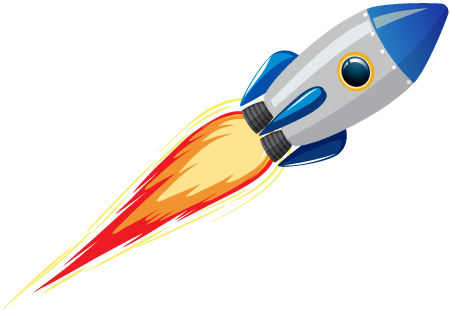WordPress is an incredibly popular Content Management System (CMS) powering millions of websites worldwide. With such wide adoption comes numerous options for customizing its look and feel including changing themes. Since SEO is critical for driving traffic and building audience bases, concerns arise regarding possible negative consequences associated with alterations to themes negatively impacting keyword rankings within search engine result pages (SERPs).
WordPress themes can have a significant impact on your website’s SEO. If you’re not careful, changing your WordPress theme could actually ruin your SEO rankings.
Potential Risks of Changing WordPress Themes
While changing your WordPress theme can bring numerous benefits, it’s essential to be aware of the potential risks that may affect your site’s SEO.
- SEO Metadata: Many WordPress themes come with built-in SEO features, such as the ability to customize your page titles, meta descriptions, and structured data. If you switch themes, you’ll lose all of this custom data. This could lead to a decrease in your click-through rate (CTR) and search engine rankings.
- Broken Links and Redirects: Changing your theme could lead to changes in URL structures, resulting in broken links and 404 errors. Implementing proper redirects is crucial to maintain SEO value and preserve traffic.
- Negative User Experience: If the new theme is not mobile-friendly or lacks accessibility features, it could lead to higher bounce rates, decreased user engagement, and ultimately impact your SEO rankings.
- Inconsistent Design: A dramatic change in design might confuse your regular visitors, potentially leading them to leave your site, which can negatively impact your site’s bounce rate and SEO.
- Content Formatting: Some WordPress themes use different markup and formatting for their content. This can cause problems with search engines, which rely on specific markup to understand the content of your pages. If you switch themes, you’ll need to make sure that your content is properly formatted.
How to Change Your WordPress Theme Without Hurting Your SEO
To minimize the potential negative effects of changing your WordPress theme on SEO, follow these best practices:
- Choose a High-Quality Theme: Select a theme from reputable sources that are known for their SEO-friendly designs and frequent updates.
- Back up your website: Before you make any changes, be sure to back up your website. This way, if something goes wrong, you can restore your website to its previous state.
- Test Before Implementation: Before making the switch, set up a staging site to test the new theme thoroughly. Check for any issues with speed, responsiveness, and compatibility.
- Use a staging site: A staging site is a copy of your live website that you can use to test changes before you make them live. This is a great way to test a new theme without risking your SEO rankings.
- Preserve SEO Elements: Ensure that essential SEO elements, such as title tags, meta descriptions, and header tags, are maintained during the theme transition.
- Implement 301 Redirects: Set up proper 301 redirects to guide search engines and visitors from old URLs to the new ones, preserving link juice and traffic.
- Monitor your rankings: After you’ve switched themes, be sure to monitor your rankings in Google Search. If you see any significant drops, you may need to make some adjustments to your new theme.
Conclusion
Changing your WordPress theme can be a positive step towards improving your website’s aesthetics and functionality. While there are potential risks to SEO during the transition, careful planning and adherence to best practices can mitigate these issues. Remember to focus on user experience, site speed, and maintaining essential SEO elements to ensure that your website not only retains its search engine rankings but also continues to attract organic traffic and deliver a positive user experience.
By following these tips, you can minimize the impact of changing your WordPress theme on your SEO. However, it’s important to remember that there is no guarantee that your rankings will not be affected. If you’re concerned about your SEO, it’s always best to consult with an SEO expert before making any changes to your website.