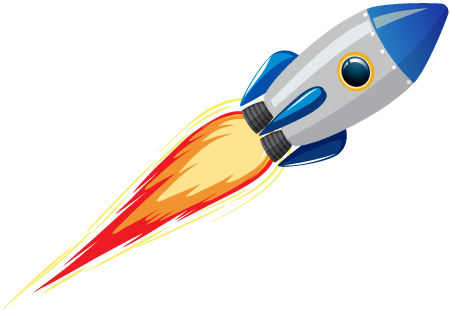If you’re looking to improve your local SEO, optimizing your Google My Business (GMB) profile is a must. GMB is a free tool from Google that allows businesses to manage their online presence across the search engine and its associated platforms, including Google Maps. By optimizing your GMB profile with keywords, you can improve your visibility in local search results and attract more potential customers to your business.
5 Simple Steps to Add Keywords to Your GMB Profile
Adding relevant keywords to your Google My Business profile can help improve your local search visibility and attract more potential customers. Here’s how to do it:
Step 1: Do Your Keyword Research
Before you start adding keywords to your GMB profile, you need to know which keywords to target. Keyword research is the process of identifying the search terms that your potential customers are using to find businesses like yours. By targeting these keywords in your GMB profile, you can increase the chances of your business appearing in relevant local search results.
To conduct keyword research, start by brainstorming a list of terms that describe your business and the products or services you offer. Then, use a keyword research tool (such as Google Keyword Planner or Ahrefs) to find related keywords and assess their search volume and competition level.
Once you have a list of relevant keywords, you can start incorporating them into your GMB profile.
Step 2: Optimize Your Business Name and Description
Your business name and description are two of the most important areas to optimize with keywords. In your business name, try to include a primary keyword that describes your business, such as “pizza restaurant” or “hair salon.” Be careful not to stuff your business name with too many keywords, as this can come across as spammy and harm your rankings.
In your business description, aim to include 1-2 primary keywords as well as some additional related keywords. Your description should be concise and engaging, highlighting what sets your business apart from competitors.
Step 3: Add Keywords to Your Categories
In addition to your business name and description, your GMB categories can also be optimized with keywords. Google allows you to select up to 10 categories for your business, so choose the categories that best describe what your business does and the services you offer. Make sure to select categories that include relevant keywords, such as “korean restaurant” or “hair salon.”
Step 4: Add Keywords to Your Services and Products
If you offer specific services or products, make sure to add them to your GMB profile and include relevant keywords in the titles and descriptions. For example, if you’re a pizza restaurant that offers gluten-free crusts, make sure to add “gluten-free pizza” as a service and include relevant keywords in the description.
Step 5: Use Google Posts to Target Long-Tail Keywords
Google Posts are a feature of GMB that allow you to create short posts that appear in your business listing. These posts can be used to promote events, specials, and other updates about your business. They can also be optimized with keywords to target long-tail search queries.
Long-tail keywords are more specific and typically consist of 3 or more words. They can be less competitive than shorter, broader keywords, but can still attract highly targeted traffic to your website. For example, instead of targeting the keyword “pizza restaurant,” you could target the long-tail keyword “best pizza restaurant in dallas.”
When creating Google Posts, make sure to include relevant long-tail keywords in the text and use eye-catching images to attract attention.
Step 6: Encourage Customer Reviews with Targeted Keywords
Customer reviews are an important factor in local SEO, as they signal to Google that your business is trustworthy and provides a good customer experience. Encourage your customers to leave reviews on your GMB profile by including targeted keywords in your requests.
For example, you could ask customers to leave a review mentioning specific services or products, such as “If you loved our gluten-free pizza, please leave a review mentioning it!” This can help attract more customers searching for gluten-free options and improve your rankings for relevant keywords.
In conclusion, optimizing your Google My Business profile with targeted keywords is a powerful way to improve your local SEO and attract more potential customers to your business. By following these steps, you can make sure your GMB profile is fully optimized and ready to rank higher in local search results.