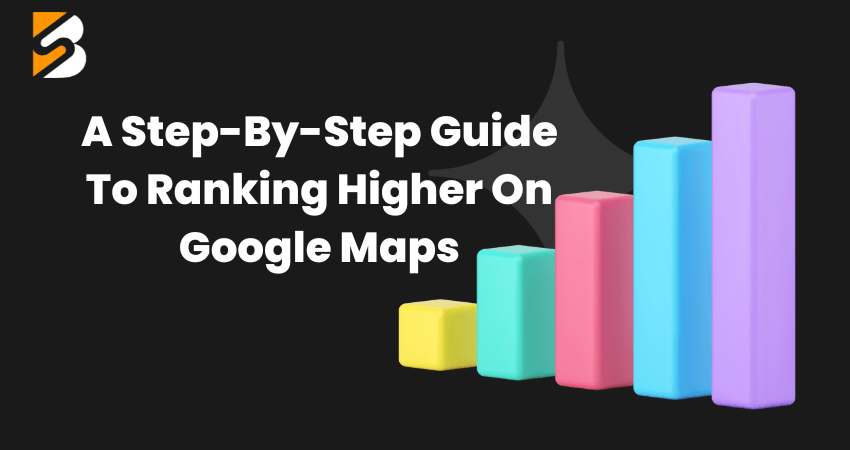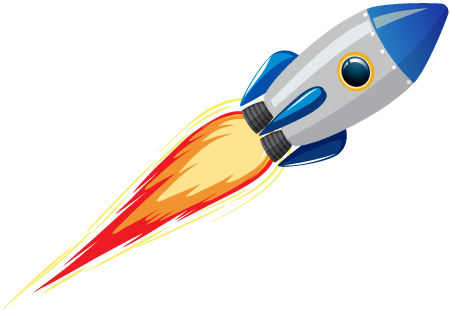If you run a local business, you know how important it is to appear prominently in search engine results. One of the most effective ways to do this is by optimizing your Google Maps listing. By following a series of Local SEO services steps, you can improve your Google Maps rankings and attract more customers to your business. In this article, we’ll provide a step-by-step guide to ranking higher on Google Maps.
Your Step-by-Step Guide to Higher Google Maps Ranking
Achieving a higher ranking on Google Maps can significantly boost your local business visibility and attract more potential customers. Follow this step-by-step guide to enhance your Google Maps presence:
Verify Your Business Listing
The first step to ranking higher on Google Maps is to verify your business listing. To do this, log in to your Google My Business account and follow the prompts to verify your business. Once your business is verified, you’ll have access to a range of tools to help you optimize your listing.
Optimize Your Google My Business Listing
Your Google My Business listing is the foundation of your Google Maps presence. To optimize your listing, make sure you include all relevant information about your business, including your business name, address, phone number, website, and hours of operation. You can also add photos and videos to showcase your business and its offerings.
In addition to basic information, you can also add more detailed information about your business, such as a description of your products or services, customer reviews, and frequently asked questions. This additional information can help potential customers learn more about your business and increase the likelihood that they’ll choose to visit or contact you.
Encourage Customer Reviews
One of the most important factors in ranking higher on Google Maps is the number and quality of customer reviews. Encourage your customers to leave reviews by providing excellent service and making it easy for them to leave feedback. You can also send follow-up emails to customers after their visit to ask for a review.
When responding to customer reviews, be sure to address any concerns they may have and thank them for their feedback. Positive reviews can help boost your rankings, while negative reviews can hurt them. By responding to negative reviews in a professional and courteous manner, you can show potential customers that you care about their satisfaction and are willing to address any issues that arise.
Use Relevant Keywords
Keywords play a crucial role in helping your business appear in relevant Google Maps search results. Use keywords that accurately describe your business, products, and services, as well as the location you serve. For example, if you own a pizza restaurant in London City, you might use keywords like “London pizza,” “pizza delivery London,” or “best pizza in London”
You can also use long-tail keywords, which are more specific phrases that potential customers might use when searching for businesses like yours. For example, if you own a vegan restaurant in Portland, you might use long-tail keywords like “vegan brunch Portland” or “gluten-free vegan options Portland.”
Build Local Citations
Local citations are mentions of your business on other websites, such as directories, review sites, and social media platforms. These citations can help boost your Google Maps rankings by providing additional information about your business and confirming its location and legitimacy.
To build local citations, start by creating a business listing on major directories like Yelp, TripAdvisor, and Yellowpages. You can also seek out niche directories specific to your industry or location. Be sure to keep your business information consistent across all directories to avoid confusion or inaccuracies.
Get Backlinks to Your Website
Backlinks are links from other websites to your website. They can help improve your Google Maps rankings by indicating to Google that your website is a trustworthy and authoritative source of information. To get backlinks, reach out to other websites and ask them to link to your website.
You can also create high-quality content that other websites are likely to link to. For example, if you own a landscaping business, you might create a blog post about the best plants to use in a particular climate or region. Other websites that are interested in landscaping or gardening might link to your blog post as a valuable resource, thereby boosting your backlink profile.
Use Local Schema Markup
Schema markup is a code that you can add to your website to help search engines understand the content and context of your web pages. Local schema markup can help your business appear more prominently in local search results, including Google Maps. To use local schema markup, include information about your business, such as its name, address, phone number, and hours of operation, in the code on your website.
Monitor and Respond to Google My Business Questions
Google My Business allows users to ask questions about your business, which can help potential customers learn more about your offerings and services. Make sure to monitor these questions and respond promptly and accurately. This can help improve your Google Maps rankings by providing additional information about your business and showing that you are responsive and engaged with your customers.
Stay Active on Social Media
Social media can help boost your Google Maps rankings by increasing your online visibility and engagement. By regularly posting updates and engaging with your followers, you can market yourself on social media platforms like Facebook, Instagram, and Twitter. Share updates about your business, promotions, events, and other relevant content to attract followers and build your online presence. You can also use social media to interact with customers, respond to reviews, and build relationships with other businesses and influencers in your area.
Track and Analyze Your Results
Finally, make sure to track and analyze your Google Maps rankings and other metrics related to your online presence. This can help you identify areas where you need to improve and adjust your strategy accordingly. Use tools like Google Analytics and Google Search Console to track your website traffic, search rankings, and other important metrics.
In conclusion, ranking higher on Google Maps requires a combination of strategies, including optimizing your Google My Business listing, encouraging customer reviews, using relevant keywords, building local citations and backlinks, using local schema markup, monitoring and responding to Google My Business questions, staying active on social media, and tracking and analyzing your results. By following these steps, you can increase your visibility on Google Maps and attract more customers to your local business.